Privacy
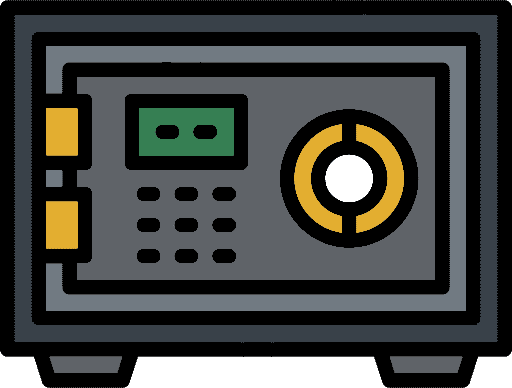
Snoozz does not collect or analyse any personal data. Your tabs, windows, IPs, and geolocations are completely secure and never leave your device.
As of v2.4.3, Snoozz collects a minimal amount of anonymous click data to help improve Snoozz in the future. Only your selected choice (Tomorrow Morning, Next Week etc...) and the time selected (3:45pm -> 1545) in the popup is transmitted.
For complete transparency, all collected data is available on the Snoozz Stats page. The data passes through my own server (also open source) and there are no 3rd party tools involved in any way.
An explanation of what data is being collected is described in great detail in this post on Github. If you hate progress and technological advancement, you can opt out on the Settings page of the extension.
Snoozz is still completely open source and you can browse the code yourself to make sure there is no funny business.
Permissions
alarms
A single alarm is created (and reused) to wake up your tabs at the correct time.
If no tabs are waking up in the next hour, the alarm is set to be triggered again in an hour.
notifications
Send you notifications when a tab is reopened. (Can be turned off through your system preferences)
tabs
Used to fetch only the metadata from your tabs (title, url, favicon).
No metadata is passively recorded - it is only saved when users perform a specific action to snooze a tab or window.
storage
Used to store snoozed tabs and windows.
Used to store user preferences which can be configured the settings page.
Only local storage is used for this extension.
Old tabs are deleted periodically. You can adjust the frequency of this on the settings page.
contextMenu
Used to create the Snoozz submenu in your context menu.
Only appears when you right click on a link with a valid href attribute.
This can be turned off on your settings page.
idle
When the idle state changes to active, the extension will open any overdue tabs or recalculate the next alarm time.
commands
Used to configure keyboard shortcuts on compatible browsers. Shortcuts are off by default.
Data Retention
Deleting this extension will delete all your data and preferences. It cannot be recovered at all.
If you would like to retain your data, please export it from the settings page before removing the extension.